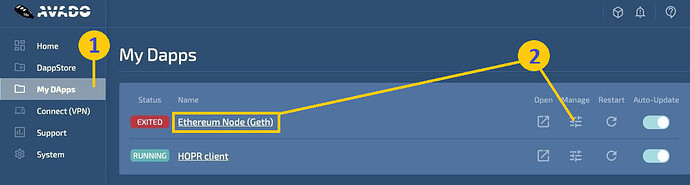This post is for i2 hardware, as the title implies. Any other users of the Hopr or i2, please share your experiences for what you’ve found works and what does not.
Since the mid May update, Go Ethereum chain syncing does not seem doable on the i2’s Pentium processor, which is the heart of the Avado Hopr box. Node synchronization over GEth habitually falls short by 120 or so blocks for my node.
Exploring other chains to run in tandem with Hopr, I’ve tried running Open Eth and XDai. Both released within the past 2 weeks.
Open Eth seems to halt at a given block and to date links with 50-51 out of 100 peers. CPU use while running XDai (plus2 other non resource using DApps) with a cooler on the unit hits 100%… not good.
XDai after synchronizing for roughly one week is progressing but is still roughly 30,000 blocks behind. This is longer than expected, 2-3 days.
After pausing Open Eth to have the CPU focus on XDai, the CPU meter indicates use at 60%.
Should I remove Open Eth and the 2 other DApps, while keeping XDai and reinstalling Hopr–I expect the CPU use to stay around 60%.
Though not ideal for a multi-use machine, it is doable as a single use piece of hardware with minimal electricity costs for hosting the Hopr network.
Once the XDai chain has sync’d, I’ll fire up Hopr app and continue with testing and observations.
What did you install XDAI node for ???
You don’t need to sync the node with Geth. The HOPR node is currently running on the xDAI chain. Please follow the link http://my.admin.dnp.dappnode.eth/#/packages, select “My DApps”, then “Manage” and press the “Pause” button
Though not required, having ethereum sync’d adds value and additional RoI for nodes operating other non resource intensive apps which generate alternate sources of revenue.
welcome to the community.
I installed XDai To find out if the i2 can handle the chain should Hopr require it as a dependency in the future.
Still synchronizing XDAI, started roughly on the 28th of May. After 2 weeks of testing it seems the I2/Hopr box does not have the CPU power needed to accomplish the task. Block height is woefully at 1635XXXX.
CPU use 80%, memory use 24%, disk use 6%.
I’ll allow the chain to continue for another week or so before halting the test and uninstalling.
So, at roughly 2.5 weeks the XDAI chain was able to sync. Now, as soon as node version HOPRd rolls out, I’ll try running them both in tandem to find out if the CPU load can keep up without XDAI falling out of sync.
Update: Go Ethereum chain in “Light” sync settings works and uses a miniscule amount of SSD space, with the bonus of using less CPU and RAM resources.
Still waiting for the updated HOPRd app rollout to continue testing.
Go Ethereum still running and chugging away on the i2.